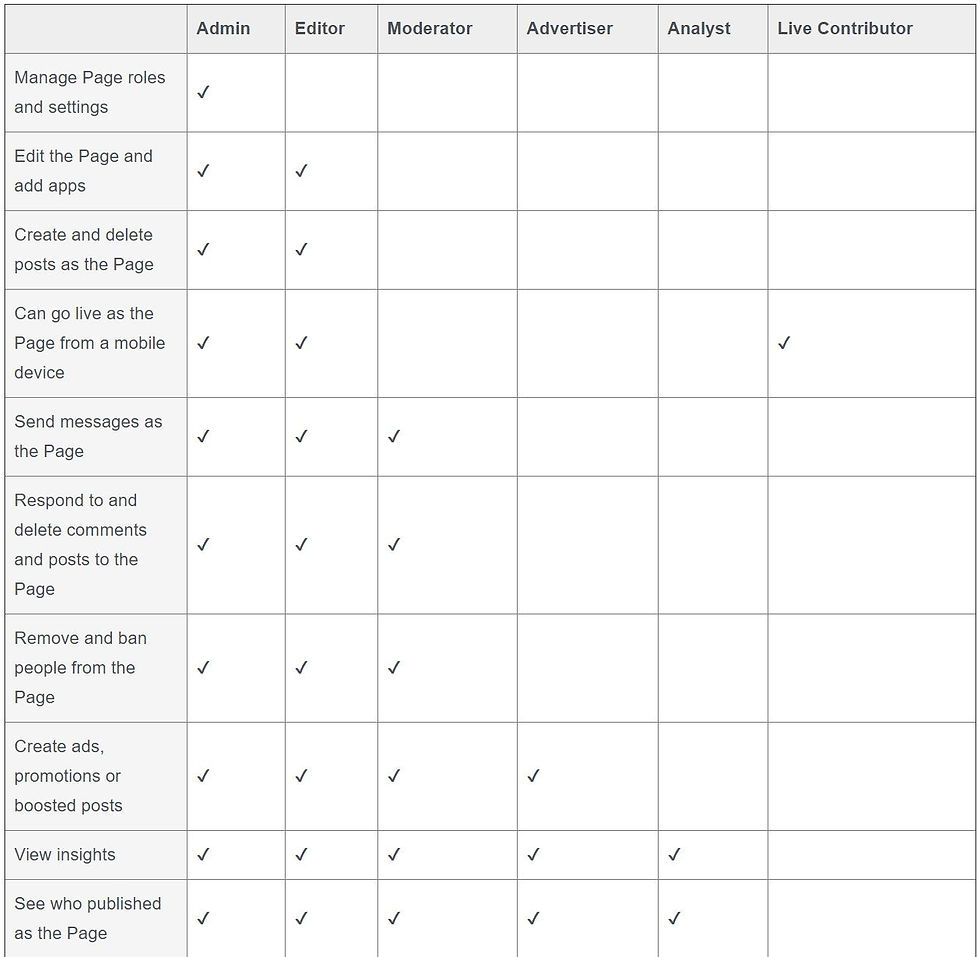- Ruth Wilkinson Owner

- Dec 30, 2017
- 3 min read
Charm and self-belief comes easily to some, but all entrepreneurs can teach themselves to win over clients and attract new customers
Richard Reid
Founder of Pinnacle Therapy
What do entrepreneurs Oprah Winfrey, Richard Branson and Elon Musk have in common? Apart from their huge net worth, they are all highly charismatic. But what exactly is charisma?
The charismatic can infect others with their own enthusiasm.
They convince us, not only of their own self-belief, but make us feel more confident in ourselves too. As an entrepreneur, charisma is a winning formula for your personal brand. If you exude self-belief, angel investors, prospective clients and the press will see your potential and be more inclined to invest in your story.

Perhaps because it is hard to describe, there is a popular misconception that charisma is an innate quality. In fact, a lead researcher in charisma, Richard Wiseman, estimated that it is 50% innate and 50% learned. This would mean that just about anyone can bolster their charisma to help achieve their professional – and personal – goals.
Reeling from a failure? Perhaps an attitude change could help Read more
Charisma is a set of behaviours that each of us can integrate into our personality. We may already embody some of its qualities, such as presence, warmth or gravitas. Tweaks to body language, the way you speak or how you listen, if practiced regularly, can soon become habitual and greatly improve your perceived charisma.
But the first step is building self-awareness.
Here are a few classic rapport-breaking behaviours to watch out for:
Breaking eye contact to soon – may denote untrustworthiness, nervousness or disinterest.
Nodding too much – repeated nodding dilutes the impact of the message and generally implies nervousness or inauthenticity. If you agree with what is being said, nod once and then remain still.
Crossing your arms – can appear defensive.
Fidgeting – may imply nervousness or impatience.
Failing to smile – this can make people feel uncomfortable and question your enthusiasm. Go for a genuine smile (especially when first meeting someone).
Stepping back when you’re asking for a decision – implies fear or uncertainty.
Checking your phone or watch – suggests impatience or disinterest.
Simply by enhancing your awareness of your behavioural quirks, you can start to become more purposeful and credible in how you project yourself.
Making new connections
As #entrepreneurs often have to network, pitch ideas and proposals as part of their work, they are invariably meeting new people all the time. Often this involves attempting to forge effective relationships in a minimal amount of time.
The way in which you imagine situations beforehand can have a bearing upon your charisma levels on the day. If you have convinced yourself that a meeting will be uncomfortable this will be unconsciously reflected in your body language, meaning that others are less likely to be drawn to you.
Instead, approach networking events or meetings with the primary aim of learning more about others and putting them at ease, this should have a profound, positive effect on the overall outcome of such encounters. At first glance, this approach might seem counter-intuitive. However, by actively listening to the other person, not only do you undermine the immediate pressure on yourself to perform but you also create a deeper bond.
Charismatic people often purposely touch a person on the shoulder or arm while they are making specific points. This helps them to control the conversation and make the other person feel at ease. This of course must be done with caution. Some people will not want to be touched, so use your discretion and adjust your approach accordingly.
As cliched as it might sound, handshakes, initial eye contact and an open body stance represent immediate ways of showing authority, warmth and overall trustworthiness. You can galvanise these initial impressions in a number of ways above and beyond the content of a pitch or discussion. This includes demonstrating:
Authenticity – take a genuine interest in people, ask questions, listen to their needs and concerns. Remember their names and details about conversations.
Clarity – #practice good enunciation, use pauses, metaphors, stories and anecdotes to create a visual component (in other words, make yourself easy to follow and understand).
Conviction – #speak passionately and believe in what you say.
Humour – #enjoy yourself during conversations, smile and where appropriate, be lighthearted.
All of these #suggestions can be put into practice very quickly. However, it is important to progress slowly and relative to your individual circumstances, allowing you to rehearse and refine your charisma in small increments. This will mean that the process not only becomes far less daunting but also naturally becomes a fully integrated part of your everyday behaviour.
Richard Reid is a psychotherapist and coach and the founder of Pinnacle Therapy